
相信很多人都觉得Blogger的留言太普通了~什么都没有~在这里教你添加表情符号哦~
步骤一:首先~到Design-->Edit/HTML
(为了以防万一,先保存模版比较好)
将打勾
步骤二:然后按Ctrl+F找到以下的代码
<p class='comment-footer'>
<b:if cond='data:post.embedCommentForm'>
<b:include data='post' name='comment-form'/>
<b:else/>
<b:if cond='data:post.allowComments'>
<h3><a expr:href='data:post.addCommentUrl'
expr:onclick='data:post.addCommentOnclick'>
<data:postCommentMsg/></a></h3>
</b:if>
</b:if>
</p>
</b:if>如果找不到,那么就找以下这一段
<p class='comment-footer'>
<b:if cond='data:post.embedCommentForm'>
<b:if cond='data:post.allowNewComments'>
<b:include data='post' name='comment-form'/>
<b:else/>
<data:post.noNewCommentsText/>
</b:if>
<b:else/>
<b:if cond='data:post.allowComments'>
<a expr:href='data:post.addCommentUrl' expr:onclick='data:post.addCommentOnclick'><data:postCommentMsg/></a>
</b:if>
</b:if>
</p>步骤三:找到了之后,用下面这段代码代替它
<p class='comment-footer'> <b:if cond='data:post.embedCommentForm'> <div style='-moz-background-clip: -moz-initial; -moz-background-origin: -moz-initial; -moz-background-inline-policy: -moz-initial; width: 369; text-align: left; border: 1px solid #cccccc; padding: 5px; background: #eeeddf; height:86'> <b> <img border='0' height='18' src='http://us.i1.yimg.com/us.yimg.com/i/mesg/emoticons7/21.gif' width='18'/> :)) <img border='0' height='18' src='http://us.i1.yimg.com/us.yimg.com/i/mesg/emoticons7/71.gif' width='18'/> ;)) <img border='0' height='18' src='http://us.i1.yimg.com/us.yimg.com/i/mesg/emoticons7/5.gif' width='18'/> ;;) <img border='0' height='18' src='http://us.i1.yimg.com/us.yimg.com/i/mesg/emoticons7/4.gif' width='18'/> :D <img border='0' height='18' src='http://us.i1.yimg.com/us.yimg.com/i/mesg/emoticons7/3.gif' width='18'/> ;) <img border='0' height='18' src='http://us.i1.yimg.com/us.yimg.com/i/mesg/emoticons7/10.gif' width='18'/> :p <img border='0' height='18' src='http://us.i1.yimg.com/us.yimg.com/i/mesg/emoticons7/20.gif' width='22'/> :(( <img border='0' height='18' src='http://us.i1.yimg.com/us.yimg.com/i/mesg/emoticons7/1.gif' width='18'/> :) <img border='0' height='18' src='http://us.i1.yimg.com/us.yimg.com/i/mesg/emoticons7/2.gif' width='18'/> :( <img border='0' height='18' src='http://us.i1.yimg.com/us.yimg.com/i/mesg/emoticons7/8.gif' width='18'/> :X <img border='0' height='18' src='http://us.i1.yimg.com/us.yimg.com/i/mesg/emoticons7/12.gif' width='18'/> =(( <img border='0' height='18' src='http://us.i1.yimg.com/us.yimg.com/i/mesg/emoticons7/13.gif' width='18'/> :-o <img border='0' height='18' src='http://us.i1.yimg.com/us.yimg.com/i/mesg/emoticons7/7.gif' width='20'/> :-/ <img border='0' height='18' src='http://us.i1.yimg.com/us.yimg.com/i/mesg/emoticons7/11.gif' width='18'/> :-* <img border='0' height='18' src='http://us.i1.yimg.com/us.yimg.com/i/mesg/emoticons7/22.gif' width='18'/> :| <img border='0' height='18' src='http://us.i1.yimg.com/us.yimg.com/i/mesg/emoticons7/35.gif' width='24'/> 8-} <img border='0' height='18' src='http://us.i1.yimg.com/us.yimg.com/i/mesg/emoticons7/100.gif' width='31'/> :)] <img border='0' height='18' src='http://us.i1.yimg.com/us.yimg.com/i/mesg/emoticons7/102.gif' width='44'/> ~x( <img border='0' height='18' src='http://us.i1.yimg.com/us.yimg.com/i/mesg/emoticons7/104.gif' width='30'/> :-t <img border='0' height='18' src='http://us.i1.yimg.com/us.yimg.com/i/mesg/emoticons7/66.gif' width='18'/> b-( <img border='0' height='18' src='http://us.i1.yimg.com/us.yimg.com/i/mesg/emoticons7/62.gif' width='18'/> :-L <img border='0' height='18' src='http://us.i1.yimg.com/us.yimg.com/i/mesg/emoticons7/14.gif' width='34'/> x( <img border='0' height='18' src='http://us.i1.yimg.com/us.yimg.com/i/mesg/emoticons7/24.gif' width='30'/> =)) </b> </div> <b:include data='post' name='comment-form'/> <b:else/> <b:if cond='data:post.allowComments'> <a expr:href='data:post.addCommentUrl' expr:onclick='data:post.addCommentOnclick'><data:postCommentMsg/></a> </b:if> </b:if> </p> </b:if>步骤四:在用Ctrl+F找到</body>
步骤五:将以下的代码放在</body>的上面
<script src='http://xavierliu.googlecode.com/files/smiley.js' type='text/javascript'/>完成~保存之后到你的留言那就能看到了哦~
注意:
1.记得要确保在你的Setting-->Comments-->Comment Form Placement
所选择的是Embedded below post哦~
中文的应该是设定-- > 意见-- > 意见栏位置,选择已內嵌下列文章
2.>听说这个Hack在IE?下不能执行@@<不过本人的可以,所以不知道是IE几不能了~
By:kenchy

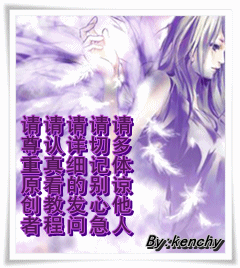




12 comments:
为什么我找不到的?
你有在Expand Widget Templates打勾吗?
我也是找没有,我有打钩~
给我你的msn可以吗,方便问你。。。
还有你blog下面的share的bar 怎么弄?
类似的都没有吗?@@
我的msn:kenchy710@hotmail.com
有什么直接留言会比较好=)
因为我不常上线
http://www.addthis.com/labs/sharebar?utm_source=sharebar&utm_medium=link&utm_content=WhatsThis_orig&utm_campaign=AT_sharebar
我也是找不到那些代码叻~怎样办?
通常都会有的
找清楚哦@@
我找到了。。可是我全部改好后。。它出现这个:“由于格式错误,我们无法解析您的模板。请确保所有 XML 元素均已正确结束。
XML 错误信息:The element type "div" must be terminated by the matching end-tag "”.改怎样呢?
弄好了,但不会使用~><"
你放错地方了,如果放的地方对是不会显示这条信息的
你必须重新弄过才可以
记得是[替代]代码,不是单单放上去
弄好了comment上面就会显示了
然后打表情符号,如:: )他就会显示>>:)
Post a Comment