昨天没开教程,让自己放松了一天~感觉很轻松...但还是回来了~
还是空之屋适合自己=)
在这里新开一个教程,关于Label(标签)~这是使用Flash做出来的~
喜欢的人就照着以下步骤做吧=)
步骤一:
首先下载以下这个文件:
http://www.box.net/shared/sjd27ru5lm
步骤二:
里面有一个Swf文件,将他上传到你的空间,如:Fileden之类的
然后将文件的连接(Direct Link)Copy起来
步骤三:
然后到Design-->Edit HTML,将右上角的Expand widget templates打勾
按Ctrl+F找到类似以下的代码
<b:section class='sidebar' id='sidebar' preferred='yes'>步骤四:
然后在他的下面放上以下代码:
<b:widget id='Label99' locked='false' title='Labels' type='Label'>
<b:includable id='main'>
<b:if cond='data:title'>
<h2><data:title/></h2>
</b:if>
<div class='widget-content'>
<object type="application/x-shockwave-flash" data="http://sites.google.com/site/bloggerustemplatus/code/tagcloud.swf" width="250" height="200" allowscriptaccess="always" >
<param name="movie" value="http://sites.google.com/site/bloggerustemplatus/code/tagcloud.swf" />
<param name="bgcolor" value="#ffffff" />
<param name="flashvars" value="tcolor=0x000000&mode=tags&distr=true&tspeed=100&tagcloud=<tags>
<b:loop values='data:labels' var='label'>
<a expr:dir='data:blog.languageDirection' expr:href='data:label.url' style='12'><data:label.name/></a>
</b:loop>
</tags>" />
<p>Blogumulus by <a href='http://www.roytanck.com/'>Roy Tanck</a> and <a href='http://www.bloggerbuster.com'>Amanda Fazani</a></p>
</object>
</div>
<b:include name='quickedit'/>
</b:includable>
</b:widget>注意:
红色部分更改为你刚才上传文件的连接
青色部分可以调整你的插件大小
蓝色部分是颜色代码-tcolor=字体颜色/bgcolor=背景颜色
紫色部分是Flash的移动速度
好了之后按Preview看看~可以了才按Save~还有要提醒大家~中文字不会显示哦!
完~
by:kenchy


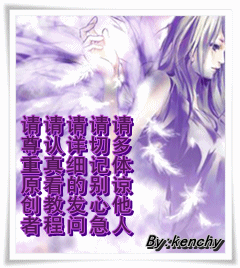




12 comments:
第一步骤要先注册为会员吗?
不需要,直接下载就可以了:)
啊。。。怎么我弄了两次都不行。。会出现以下这个提醒:
“Your template could not be parsed as it is not well-formed. Please make sure all XML elements are closed properly.
XML error message: The reference to entity "mode" must end with the ';' delimiter.”
怎么办。。。
你确定方对地方了吗?
这个好像只能给英文的,
华文的标签不能的...
对~我最后说明了:)
虾米?。。。我弄了好久T.T白痴啊我@@对不起啊。。眼睛有问题@@@@@@@@
@Kenchy
唉,糟糕了,找不到类似的code...打勾了还是没有....
是哪里弄不到吗?@@
尝试找这一段,每个部落格一定有类似的哦@@
section class='sidebar'
@Kenchy
啊?!!
很糟糕噢,我按Ctrl+F来找“section class='sidebar'”...竟然没有一个字是被higlight的.....
我空.......:-o
那么你就找='sidebar'
应该会有几个,然后找到类似的
Post a Comment