步骤一:
进入Design-->Edit HTML
将Expand Widget Templates打勾
步骤二:
按Ctrl+F找到以下的代码
<h3 class='post-title entry-title'>在他的下面Paste以下的代码
<b:if cond='data:post.allowComments'>
<a class='comment-bubble' expr:href='data:post.addCommentUrl' expr:onclick='data:post.addCommentOnclick'><data:post.numComments/></a>
</b:if>然后再找
</head>在他的上面Paste以下代码
<style type="text/css">
.comment-bubble {
float: right;
background: url(http://i49.tinypic.com/2vugahu.jpg) no-repeat;
width:55px;
height:38px;
font-size: 18px;
margin-top: -15px;
margin-right: 2px;
text-align: center;
}
</style>好了之后,按Preview看看,可以了才按Save哦
完成~
注意:
蓝色的部分你可以自己更改图片
红色的部分你可以更改大小
以下是提供个大家的图片,Right Click,Copy Image Link就可以了:






















by:kenchy


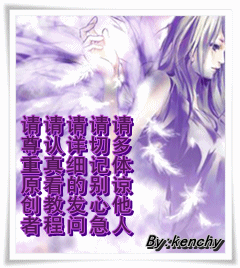




9 comments:
我想要用这种滴blogskin
http://www.blogskins.com/info/171807/
可是我不会用
可以教教我么?
謝謝你。。
這個我會了~
請問可以換字體的顏色的嗎??
选择用blogskin的人,我还是同一句,要有心理准备
按Design-->Edit HTML
到页面最底下按Revert to Classic Template
将你的代码放进去就可以了
你要换什么字的颜色呢?
Design-->Template Designer-->Advanced里面能换马=)
我就奇怪为什么那么多人用blogskin~
刚刚去看来~
里面的部落格背景还真的很美哟~
那么用blogskin后什么都不能弄的?
所以我才说能看不能用啊....=X(别说我说的)
呵呵,有些可以使用,但是因为blogskin讲求的代码有些许混乱,所以造成许多效果无法正常使用
而且能做的并不多~
如果换了blogskin后还可以修改/排列那些页面素材吗?
你说的是顺序吗?可以哦=)
Post a Comment