Rainbow效果是怎样的?你把你的鼠标放到下面这个link上面就知道了=P
别按我~指着我就好了~=P
那颜色一直换的效果就是了~但那星星是另外的哦~
想不想要?想要的将下面这行code copy起来~
<script src='http://ggpi.googlecode.com/files/rainbow.js' type='text/javascript'/>然后到Design-->Edit HTML
用Ctrl+F找到</head>
在</head>的上面放上刚才的代码就可以了
完成~
by:kenchy

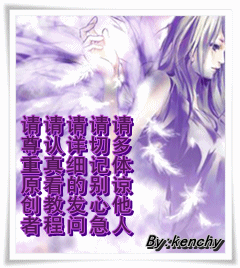




20 comments:
顶——
这个不错,谢谢——
那么~星星的code是什么??
http://kenchyclass.blogspot.com/2010/05/blog-post_29.html
很美呢~
呵呵~
我用了~
谢谢你^^
请问一下,这素怎样弄の?
可是我弄不到...
huhu..我又来偷东西了~ =P
谢谢您的分享..
head? 找不到..
我上面已经排了顺序...已经很清楚了@@
能了~
谢谢~
thxxx ~~~
怎麼說是放在head的上面呢?
能不能給我example呢?
please..
就是放在它上面
如:
在这里放代码
</head>
T.T..
eee..为什么不能的?
它一直跟我说error matching
嗯?好奇怪= =
你的部落格背景在哪找的?
在blogger里的design咯~
haiz..做么这样的
Post a Comment